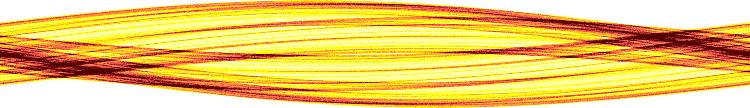
Introduction to Chaos Group Computing FacilitiesThere are a few things every new Chaos student at Maryland should know. Some of them will be revealed to you herein. Skip right to the summary -- You might want to do this if you've read this document before. Obtaining a Computer AccountYou should contact Ed Condon at econdon@glue.umd.edu or (301)405-8724. From a campus phone you just dial 5-8724. Tell him who you are, who you work for, and that you want a GLUE account with access to the Chaos Group machines.
GLUE is the system that lets you access
the same homespace, desktop (in the computer sense), and applications from
many workstations in the Chaos Group and across campus. To get GLUE
support, either type Logging in to Remote MachinesI'm going to assume you know how to sit down at a machine and log in. But, what about using another machine (a remote machine) without getting up? There are various reasons you might want to do this. The two that spring to mind are:
To log into a remote machine, use
ssh machine-name
where machine-name is the name of the machine you are interested in.
Don't use telnet and don't use rlogin. ssh is better because it is safer (transmissions are encrypted) and because
the X display is automatically forwarded using xauth. There's no need to
ever type setenv DISPLAY blahblahblah:0.0 or to use xhost.
Running long jobsWhen you start a program that uses the CPU consistently for more that ~3 minutes you have just started at long job. Examples include:
To run a long job type the following:
nice -n 19 program&
where program is the name of the program to start (ex.,
a.out, matlab etc.) The nice command gives
your job lower priority than other applications. The applications of
concern are the interactive ones that are running at the console (i.e.,
the programs the user sitting at the machine is using) such as the
window manager, xterm, etc. These programs tend to use little CPU time,
but require it immediately when they do so that they can respond to
the user's input.
Don't ever use anything less than 19 for the nice value. That's just rude (i.e., not nice). If you do, then if someone else submits a long job to the same machine with a nice value of 19 they will get less (nearly none) of the CPU time than you do.
If you forget to "nice your job" (or for any reason don't start it
with
renice -n 19 process-id
where process-id can be found with one of the following commands
jobs -l
ps -u login
ps ax | grep login
where login is your GLUE login.
Which remote machine(s) should I use?The A.V. Williams Chaos Group may/should use the following machines for running long jobs:
Each machine is in the domain umd.edu. For example, jerry's full name is jerry.umd.edu. PrintingTo print a Postscript or plain ASCII text file, type
qpr -q printer-name file-name
where file-name is the name of the Postscript or ASCII
text file and printer-name is taken from the following:
To print a PDF or EPS file, you can use
gv file-name
to preview the file. Click on gv's "Print all..." (or whatever)
button and type a print command, as described above, into the dialog box.
Killing a jobOoops. You've just printed the wrong file and it's huge! Do this:
qstat -q printer-name
to see if the jobs is still pending and what its job-id is. To kill
the job do
qmod -q printer-name job-id
DOS/Windows Postscript documentsDOS and Windows prepend a ^D (ASCII value: 04) character to Postscript files. When you print these file from a UNIX system they get confused and print the Postscript source instead of the pages described by the Postscript (if you don't know what I mean, think of it this way: You can get 10s or 100s of times as many pages when printing a Postscript file that has this ^D than when printing the same file without the ^D -- Oh, and all of the pages will be garbage.) The fix is to open the file in your favorite text editor (Unless you favorite text editor is pico -- that might cause problems. Try emacs or vi.) and remove the initial character. Equivalently you could use this command:
tail -c +2 dos-file-name > fixed-file-name
to create a new file called fixed-file-name that works
under UNIX. To just print the DOS file without making a copy first, do
tail -c +2 dos-file-name | qpr -q printer-name
Helpful documents
If you're going to be programming you should learn about Also, the GLUE home page has lots and lots of useful information about everything GLUE. Sending instant messagesThis may be useful to you. Type
zwrite userlogin
where userlogin is the user you want to write to. Next, type
your message and then, on a blank line, type a period (or hit Ctrl-D).
Your message will appear on the addressee's screen and interrupt his/her
work. So make sure you have something interested to say. ;)
SummaryHere are the important bits from the above:
Last updated: October 20, 2003
|